![]() The Perfect Diet Tracker has been designed to be very easy to use, but we appreciate sometimes it is easy to get stuck on a small detail, or problem.
The Perfect Diet Tracker has been designed to be very easy to use, but we appreciate sometimes it is easy to get stuck on a small detail, or problem.
The following help topics will help you overcome any problems you do have and start using the perfect diet software. Simply click the ‘read more’ link to open each topic.
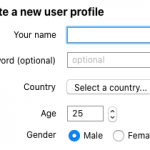 Creating a new user
Creating a new user
The first thing you will need to do when you use the Perfect Diet Tracker for the first time is to create a new user.
The Perfect Diet Tracker has an easy ‘new user setup wizard’ which takes you through the setup procedure step by step.
 The Login Window
The Login Window
Once you have set up your user you will want to open, or ‘login’ to your diary. The login screen window will be shown when you start the Perfect Diet Tracker.
 The Perfect Diet Tracker diary
The Perfect Diet Tracker diary
Everything you do with the Perfect Diet Tracker is centred on the diary.
Get up to speed quickly with a walkthrough of all the major sections of the main diary screen.
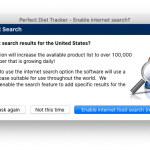 Including internet search results
Including internet search results
The Perfect Diet Tracker has an extensive built-in food database, however, to make the most of the software we recommend you enable the internet search feature to add specific search results for your location.