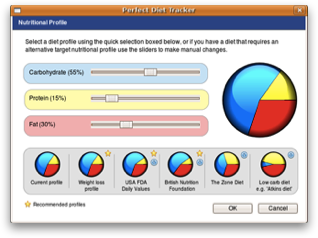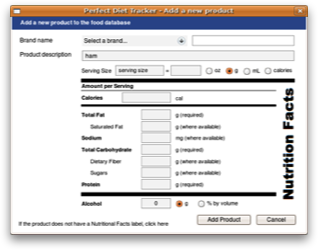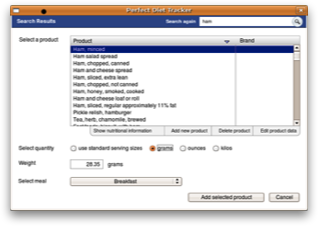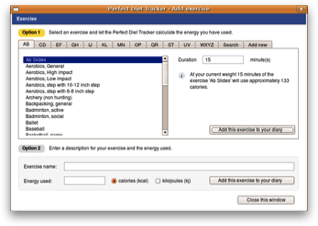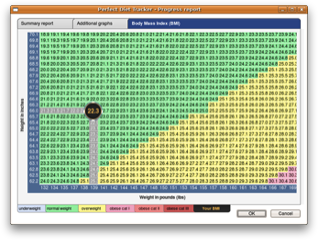The following screenshots were taken in Linux Ubuntu and Mint.
The Perfect Diet Tracker works on most modern versions of Linux (both 32-bit and 64-bit versions are included in the download), why not download the free trial now and see how the software performs on your system?