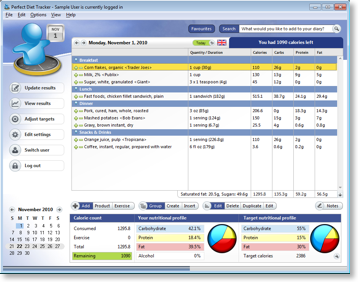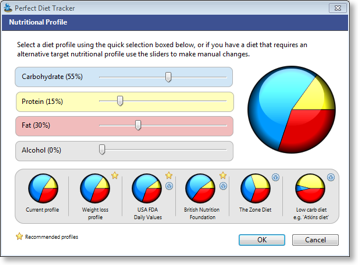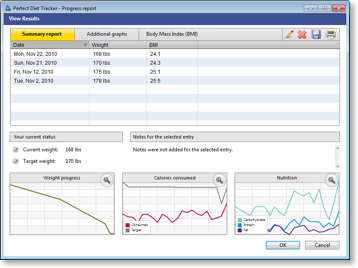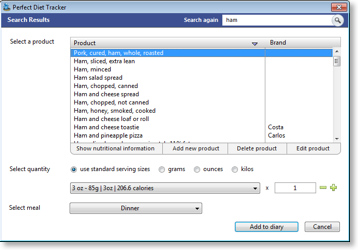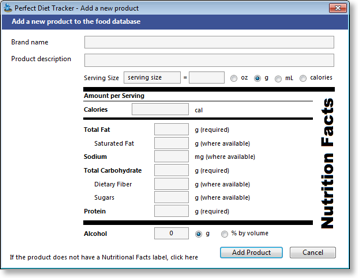The following screenshots were taken in version 3 of the Perfect Diet Tracker for Windows.
The screenshots may vary slightly between different versions of Windows, however, the software features and performance will be identical. To see how the software looks on your computer simply download the free trial.