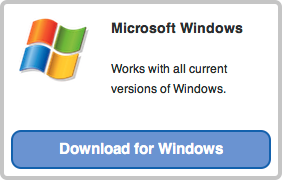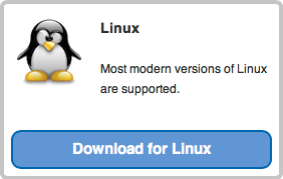To upgrade your copy of the Perfect Diet Tracker software to the latest version follow these simple steps.
The current version for all platforms is Perfect Diet Tracker version 3.10
*** Important *** Mac App Store Upgrades If you bought the Perfect Diet Tracker through the Apple Mac App Store DO NOT use this updater. The Mac App Store will automatically tell you when updates are available and install the updates for you. If you use this updater you will install the free trial version of the app instead of the full version and be asked to register again. If you do this by mistake you can reinstall the full version by dragging the Perfect Diet Tracker from your Applications folder to the trash, then go back to the App Store, click on the purchases icon in the menu bar and click the install button next to the Perfect Diet Tracker entry.
Upgrading the Perfect Diet Tracker
Microsoft Windows users
- First, log into a user and backup your user data using the option in the file menu.
- Download the Windows upgrade installer.
- Close the Perfect Diet Tracker if it is still open.
- Double click the file you have just downloaded to run the installer.
- Open the Perfect Diet Tracker
Apple Mac users
- First, log into a user and backup your user data using the option in the file menu.
- Download the Mac OS upgrade installer.
- Close the Perfect Diet Tracker if it is still open.
- Double click the file you have just downloaded, then drag the Perfect Diet Tracker icon to the Applications folder, overwriting the original.
- Open the Perfect Diet Tracker
If you have any problems after the upgrade, you can use the restore option in the file menu to restore the backup you made in stage 1 and reload your personal food database.
Linux users
- First, log into a user and backup your user data using the option in the file menu.
- Download the Linux upgrade installer.
- Close the Perfect Diet Tracker if it is still open.
- Open the file you have downloaded and extract the contents to the Perfect Diet Tracker folder (the folder you have the existing copy installed in) overwriting any existing files.
- Open the Perfect Diet Tracker.
If you have any problems starting the Perfect Diet Tracker, right-click on the icon and check the permissions are set to allow the application to execute.
If you have any problems with your data after the upgrade, you can use the restore option in the file menu to restore the backup you made in stage one and reload your personal food database.