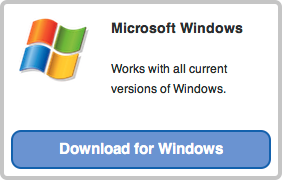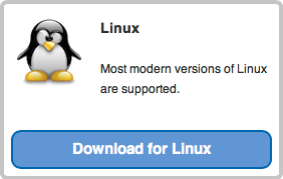To start your free trial simply click on the download button below for the type of computer you are using (Windows, Mac or Linux).
The download will then start and you will be shown instructions on how to install the Perfect Diet Tracker and start your free seven day trial.
The current version for all platforms is Perfect Diet Tracker version 3.10
When does the free trial start?
The free trial starts when you install the Perfect Diet Tracker software and use it for the first time.
If you are intending starting your diet at a later date we recommend you download the free trial now and then run the installer when you are ready to start your diet to ensure you get a full 7 day trial of the software. Unfortunately, we are unable to extend the free trial period.
What happens at the end of the trial period
When you reach the end of the trial the software will lock and you can choose to buy a license to unlock and continue to use the software, or simply delete it from your computer.
Does the trial download contain any other software?
No, the download only contains the Perfect Diet Tracker software. No spyware, no adware, no toolbars and no viruses. This is certified independently by Softpedia and Download.com.
Are there are major feature differences between the Windows, Mac and Linux versions
All versions of the Perfect Diet Tracker have identical features. If you swap or sync your data from one platform to another you will be able to use the software just as you did on the original platform.
How long will the free trial last
The unrestricted free trial will work for 7 days. There are no functional restrictions in the trial, you get access to all the features in the software.
Any other questions?
Please check our support for more answers to common questions, or to contact us.