The Perfect Diet Tracker download should start automatically in the next few seconds. If it does not, click here to restart the download.
Installing the Perfect Diet Tracker on a computer running Microsoft Windows
1. Download the Perfect Diet Tracker installer
Your browser should start the download automatically in a couple of seconds.
On some versions of Windows, you may be shown a message to let you know you are downloading an application from the internet and to continue if you trust the source. The Perfect Diet Tracker has been codesigned and is safe to install.
2. Complete the installation
Open the file you have just downloaded to start the installation.
The installer will now take you through the easy step by step setup of the software, placing a Perfect Diet Tracker icon on your desktop so you can start your free trial.
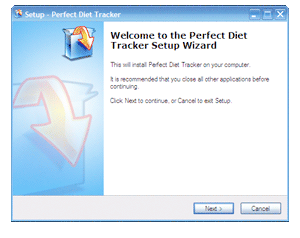
3. You are good to go!
To start your free trial simply double click on the Perfect Diet Tracker icon on your desktop.
The software will then start and take you through the steps needed to set up a new user.
Need any more help? Check our our support section.
